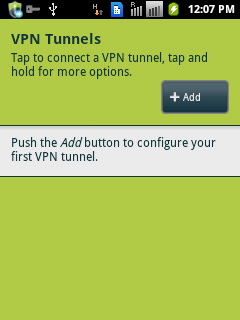HACK THE WORLD
Friday, 16 August 2013
Sunday, 10 March 2013
FB: ##Send request to anyone aftr ur frnd request is blocked##
Facebook friend request sent when blocked.
Guyz, If ur frnd request is Blocked
then Dont Worry PAWAN BARI here...
Imagine that you are blocked from sending Friend Requests by Facebook for 2, 4, 7, 14 or even 30
days!
That would be a serious problem if you actually wanted to add someone during that period.
Now, you can!
With this simple trick you can send 1000's of
friend requests when when you are
blocked .
There's just one part which will be tough for you if you are going to add unknown people.
You will need the Email address of the person you want to add.
If u r thinking of adding too many people then it would be better that you create a contact file.
The easiest way to create a contact file, here it is:
1. Open a New text document (.txt) in
Notepad.
2. Add all the email addresses separated by a comma (',')
3. Now save that file with the extension .vcf
Now, this new file is your contact file.
Upload it to Facebook by photo upload option on ur timeline and you will be prompted to send friend request.
Click 'OK' and that's it,
You are done!
Simple yet effective!
HIT LIKE IF YOU LIKE MA POST
Wednesday, 26 December 2012
EXCLUSIVE--India vs Pak Series Live Tv Mobile and PC Link
EXCLUSIVE--India vs Pak Series Live Tv Mobile and PC Link
10000% WORKING............
2G AND 3G BOTH LINK .
Here IS 2G Link.
rtsp://23.21.104.244/advert/dd_national50.sdp
HERE IS 3G LINK.
rtsp://23.21.104.244/advert/dd_national150.sdp
Enjoy working on all mobile and pc also..
ENJOY AND HIT COMMENT ..........
Tuesday, 18 December 2012
ıllı Use Vpn in Andoid Without Any Restriction ıllı
Wait is Over Now...
*I am going to tell how to use Any Vpn in android mobile without any restriction.....*
*Before Starting anything create a zip file with the config your want use......*
*Now Go Here and download:
After Install Open FeatVpn:
*Now Click on tunnels:
*Clink On Add:
*Select the Zip file Created with the config As I selected RV.zip
*It will automatically select related files like keys etc.
*Click on back and select the config
*It will start connecting
Very soon it will ask for the authentication details..
Enter the details..
And you will be connected Soon
*Now Enjoy Unlimited without any restriction (depends upon the Vpn server and cofig u r using)
Pennytel 10 million minutes is Back (Free Calling for 1 Month)
Make FREE CALLS to Australia^, Canada, China, Hong Kong, India, New Zealand^, Singapore, the UK^ and the USA.
That's right:
10,000,000 minutes of FREE CALLS to be given away
More than 300,000 happy customers have taken advantage of this offer previously - Join them
Offer valid from 20th December 2012 to 20th January 2013
^ Excluding calls to mobiles.
What’s more – you can call using a number of methods, including:
(1) Mobile Phone (with an App)
(2) Home Phone (with an ATA)
(3) Softphone (on your computer)
(4) Callback
(5) IP Phone
click here for registration
Monday, 17 December 2012
Book Online LPG Gas (Indane Gas, HP Gas, Bharat Gas)
You might be already know of this services and some of you already using these services but still most of you unaware. These days India becoming starter then ever example is here because Online LPG booking service is available in selected countries, And now we are one of them. These services are free of cost now you don't need to stand in long queues to LPG cylinder or calling your service provider for LPG cylinder whose no. always remains busy. We have mentioned the links bellow
BharatGas
If you are Bharat gas Customer bellow are the details and procedure to book Online LPG gas
Visit & Register on it from here
Login to your account on the same page mentioned above
Book your cylinder for Refill
There are some other options like Schedule and reminder u can explore them too.
Indane Gas
Visit and Register with your Correct Details from here
Signin to your Account
Book, Schedule and set Reminder
HP Gas
Visit and Register with same as Above from here
Signin to your Account
Book, Schedule and set Reminder
The Service is available Across India either city or Village no bars so go Advanced and get the cylinder electronically. But we recommend you to read possibility & availability FAQ's
IF U LIKE THEN HIT THANKSSS...............................................
Subscribe to:
Comments (Atom)